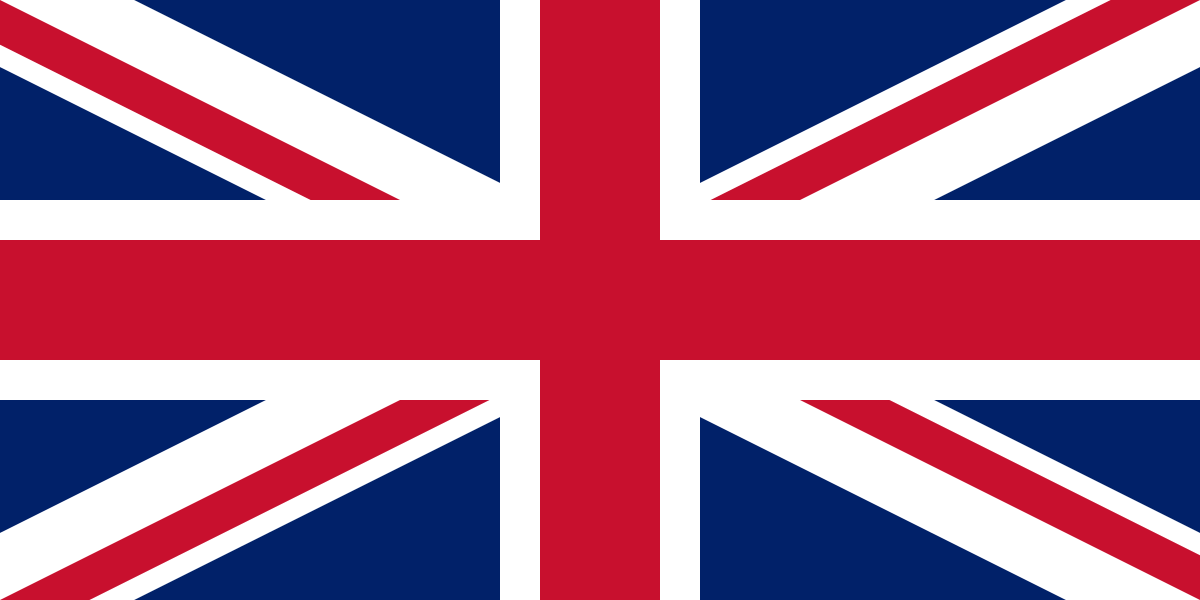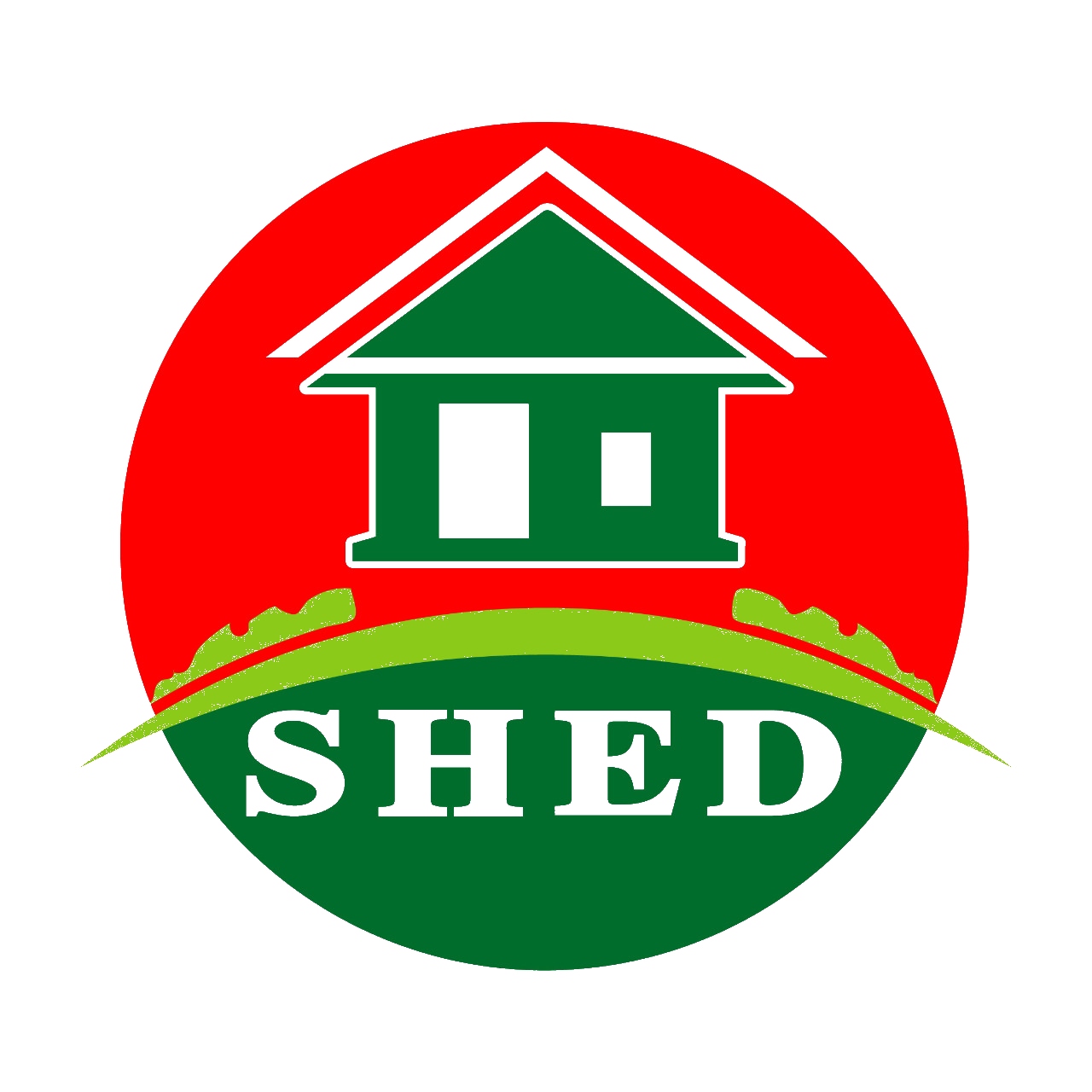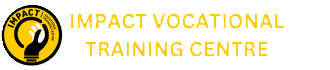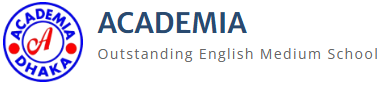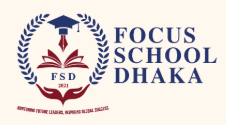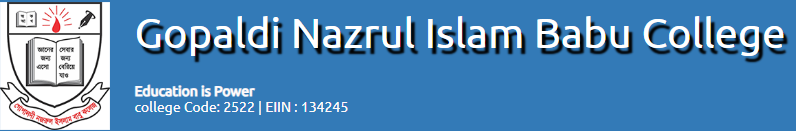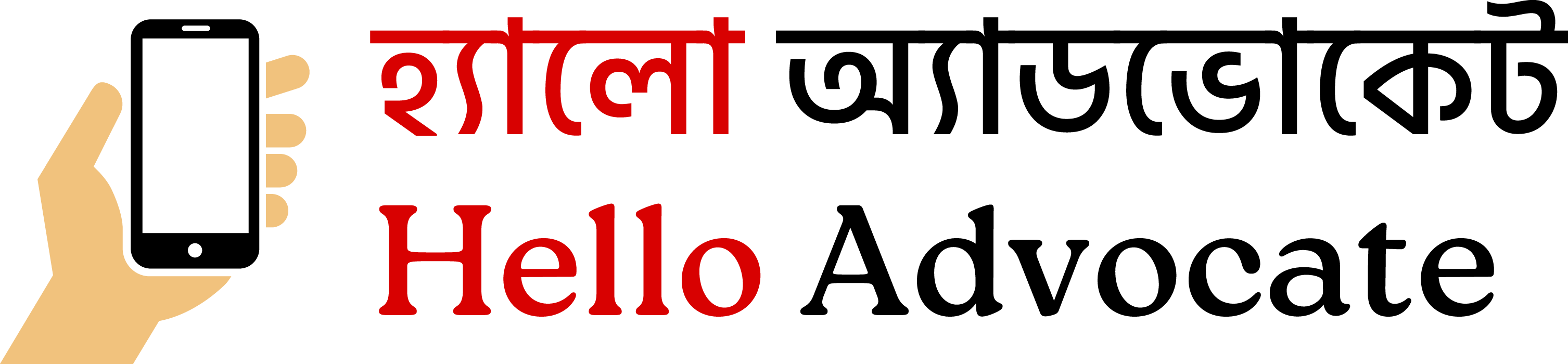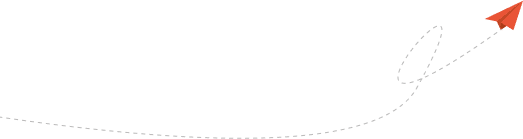Thinking Hassle Free
Customization Service?
We provide custom Software Development services for Business ERP, E-commerce, E-learning & others technical services.
Book AppointmentFor 30 Minutes Free Consultancy




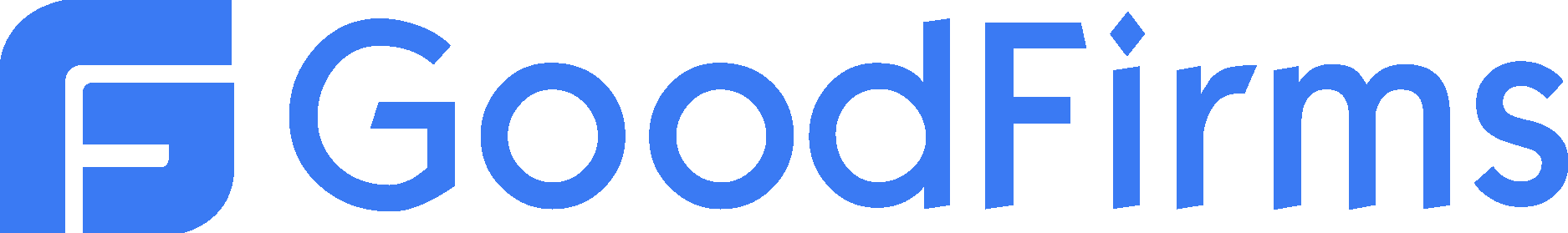
.svg.png)